When I started this blog the first thing I wanted to do was to add a newsletter subscription widget in the sidebar. The theme which I’m using has inbuilt Newsletter subscription widget preinstalled but it required Jetpack plugin to be installed and activated.
I had a look at this plugin only to see the reviews that it is all paid. I wasn’t sure if Newsletter subscription feature is free or paid so I decided to take a plunge. After installing and configuring setting it turned out that newsletter subscription is part of free plan in this plugin.
There is a one caveat though, you have to create a WordPress.com account and connect jetpack plugin with WordPress.com account. Since WordPress.com account and blog creation is free I ended up getting everything for free.

Security & Privacy Concerns With JetPack Plugin
Jetpack connects your site to WordPress.com, which means it collects data from your site and its visitors. This can include IP addresses, user behavior, and other analytics data. Concerns arise about how this data is used, stored, and whether it is shared with third parties.

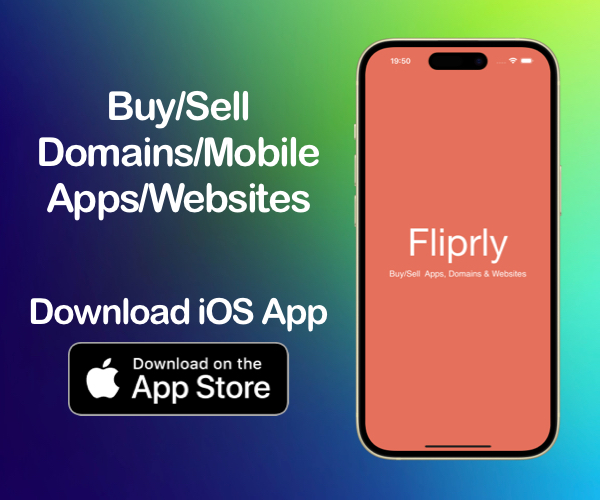




Leave a Reply